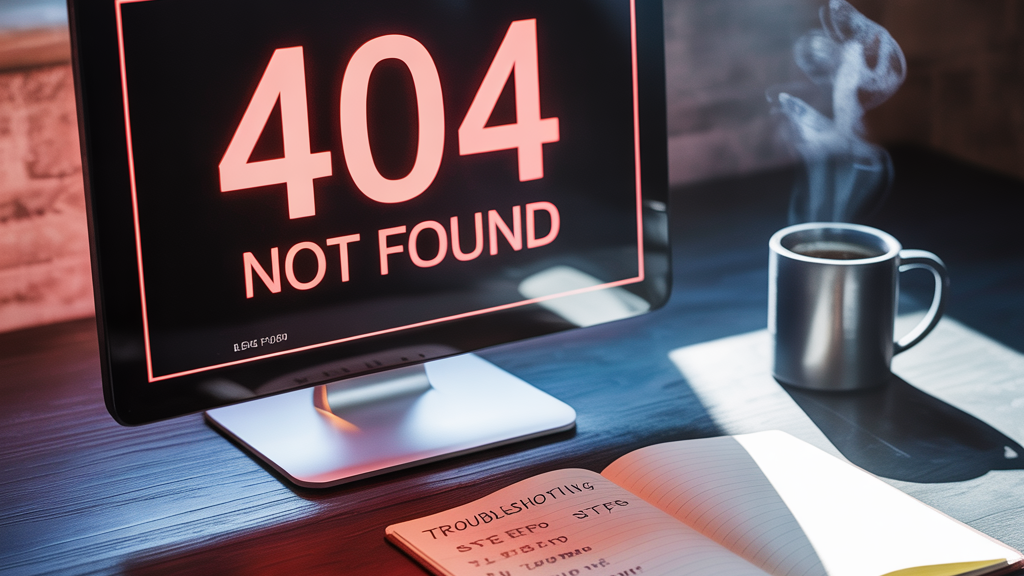How to fix 404 errors One of the biggest roadblocks to a seamless user experience and strong SEO performance is the 404 error. It’s frustrating for users and can negatively affect your site’s rankings in search engines. But the good news is that fixing 404 errors is often easier than it seems. In this blog, we’ll explain what 404 errors are, why they matter for SEO, how to find them, and the best ways to fix them for improved search rankings. How to fix 404 errors
What is a 404 Error?

A 404 error occurs when a user tries to access a webpage that doesn’t exist on your website. The full message usually reads “404 Not Found.” This means the server was reached, but the specific page could not be located.
Common causes of 404 errors include:
-
Deleted or moved pages
-
Broken internal or external links
-
Incorrect URLs typed by users
-
Mistakes in sitemap or internal navigation
Why 404 Errors Are Bad for SEO
While occasional 404 errors are inevitable, having too many can hurt your SEO performance. Here’s how:
1. Poor User Experience
When visitors land on a 404 page, they may get frustrated and leave your site immediately. High bounce rates can signal to search engines that your content isn’t valuable or trustworthy.
2. Wasted Link Equity
If backlinks point to a broken page, the authority from those links is lost. This can reduce your domain’s overall SEO value.
3. Crawl Waste
Search engine bots waste time trying to crawl broken links, which can limit how efficiently your site is indexed.
4. Missed Ranking Opportunities
Valuable pages that return 404 errors can’t rank in search results, leading to a loss of potential traffic.
How to Identify 404 Errors on Your Website
Detecting 404 errors early allows you to fix them before they cause significant SEO damage. Here are some tools and methods to help you identify them:
1. Google Search Console
-
Log in to your Search Console account.
-
Go to the Coverage report.
-
Look under Errors and check for “Not Found (404).”
Google lists the URLs returning 404 errors and the referring sources.
2. Screaming Frog SEO Spider
This desktop tool crawls your entire website and highlights 404 errors, broken links, and other SEO issues. Use it to:How to fix 404 errors
-
Analyze internal and external links
-
Export reports for quick fixes
3. Ahrefs or SEMrush
Both SEO tools provide site audit features that detect broken links and 404 errors. They also show how many backlinks are pointing to those broken pages.
4. Manual Checking
Visit common landing pages or blog posts and test their links manually. You can also check analytics to see which pages are returning 404s based on drop-offs or bounce rates.
How to Fix 404 Errors for Better SEO
Once you identify the 404 errors, here are the best ways to fix them:
1. 301 Redirect the Broken URL
A 301 redirect is a permanent redirect from one URL to another. It’s the most SEO-friendly way to handle a deleted or moved page.
-
Redirect the broken URL to the most relevant existing page.
-
This preserves link equity and ensures visitors land on a useful page.
For example, if /blog/seo-tips-2021 is broken, redirect it to /blog/seo-tips-2025.
2. Restore Deleted Pages
If a high-traffic or high-value page was deleted accidentally, consider restoring it. Use archived versions from the Wayback Machine to recover lost content, or rewrite it from scratch if needed.
3. Update Internal Links
If your internal pages are linking to deleted URLs, update them to point to live pages. This avoids user frustration and improves crawl efficiency.
Use tools like:
-
Screaming Frog
-
Google Search Console
to locate and fix internal links pointing to 404s.
4. Fix Typos in URLs
Sometimes a 404 error is simply due to a typo in the link. Double-check your internal and external links to ensure they’re spelled correctly.
5. Custom 404 Page Design
While this doesn’t fix the error directly, a well-designed 404 page can:
-
Guide users back to your homepage
-
Suggest relevant content
-
Include a search bar
This keeps users engaged and reduces bounce rate.
Example of a good 404 page message:
“Oops! This page doesn’t exist anymore. But here are some helpful links to get you back on track.”
6. Disavow or Reach Out for External Links
If other websites are linking to broken pages on your site:
-
Contact the site owner and ask them to update the link.
-
Or use a 301 redirect to capture the link value.
How to Prevent Future 404 Errors
Fixing 404s is good, but preventing them is better. Here are some preventive tips:
-
Avoid changing URLs unnecessarily.
-
Use consistent URL structures.
-
Create a content update and maintenance calendar.
-
Check links regularly using SEO tools.
-
Redirect old URLs when migrating a website.
Conclusion
404 errors are common, but they can harm your SEO efforts if not addressed promptly. By identifying and fixing broken links, you’ll improve user experience, retain valuable traffic, and help search engines crawl your site more effectively.How to fix 404 errors
To summarize:
-
Use tools like Google Search Console and Screaming Frog to find 404s.
-
Fix them using 301 redirects, updated links, or restored content.
-
Design a helpful 404 page to guide users.
-
Regularly monitor your website to prevent future issues.
Cleaning up your 404 errors is one of the quickest ways to boost your site’s SEO and credibility. Don’t let broken links break your rankings — start fixing them today!How to fix 404 errors